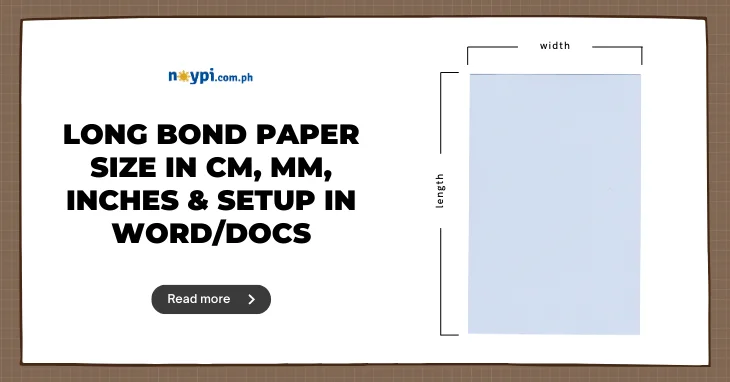Key Takeaways:
- Long bond paper, widely used in the Philippines and elsewhere, measures 8.5 x 13 inches or 21.59 x 33.02 centimeters.
- Its larger size, compared to the globally used A4 paper, provides more space for printing elements like tables, charts, and graphs.
- The dimensions of long bond paper can also be represented as 215.9 x 330.2 mm or 2550 x 3900 pixels at a 300 dpi resolution.
- To print on long bond paper, set up the correct paper size in your document editor. In Microsoft Word, this involves creating a custom paper size, whereas Google Docs has a preset option.
- Long bond paper is ideal for printing official documents—contracts, legal papers, business letters, academic papers, etc.—owing to its professional look and feel.
Long bond paper, widely used in the Philippines and other parts of the world, boasts dimensions of 13 inches in length and 8.5 inches in width. Its size makes it ideal for printing lengthy documents such as contracts, legal papers, business letters, and academic papers. In this guide, we’ll delve into the specifics of long bond paper size, its comparison with other paper sizes, and instructions on setting it up across different platforms.
Table of Contents
What is Long Bond Paper?
Long bond paper, or folio paper or government legal paper as it’s also known, has standard dimensions of 8.5 x 13 inches or 21.59 x 33.02 centimeters. This size is longer than the globally used A4 paper size (8.27 x 11.69 inches or 21 x 29.7 centimeters).
With widespread use in schools, law offices, and private agencies in the Philippines and other regions, long bond paper offers more space for printing tables, charts, graphs, and other elements that require extended length. Its professional look and feel make it ideal for official documents.
Long Bond Paper Size in Different Units
The dimensions of long bond paper can be expressed in a variety of units of measurement, including centimeters, millimeters, inches, and pixels. Here are the exact dimensions of long bond paper:
- In cm: 21.59 x 33.02 cm
- In mm: 215.9 x 330.2 mm
- In inches: 8.5 x 13 inches
- In pixels: 2550 x 3900 pixels (at 300 dpi resolution)
Comparison of Long Bond Paper Size with Other Paper Sizes
Long bond paper is not the only option available for printing documents. Other paper sizes have different dimensions and are intended for various purposes. Here are some commonly used paper sizes compared with long bond paper size:
| Paper Size | Size in cm (Width x Length) | Size in mm (Width x Length) | Size in Inches (Width x Length) |
|---|---|---|---|
| Long bond paper | 21.59 x 33.02 cm | 215.9 x 330.2 mm | 8.5 x 13 inches |
| Legal size | 21.59 x 35.56 cm | 215.9 x 355.6 mm | 8.5 x 14 inches |
| A4 size | 21 x 29.7 cm | 210 x 297 mm | 8.27 x 11.69 inches |
| Letter size | 21.59 x 27.94 cm | 215.9 x 279.4 mm | 8.5 x 11 inches |
| Short bond paper | 20.32 x 26.67 cm | 203.2 x 266.7 mm | 8 x 10.5 inches |
Setting Up Long Bond Paper Size in Different Platforms
To ensure your document prints correctly on long bond paper, it is crucial to set up the proper paper size in your word processor or document editor before printing. Here are guides on setting up long bond paper size in Microsoft Word and Google Docs:
Microsoft Word
Microsoft Word, a widely-used word processor, can create diverse documents with ease. However, it doesn’t have a preset option for long bond paper size, so you need to create a custom paper size for your document. Here are the steps to do it:
- Open Microsoft Word and create a new document or open an existing one.
- Click on the Layout tab and then click on the Size button in the Page Setup group.
- Click on More Paper Sizes at the bottom of the drop-down menu.
- In the Page Setup dialog box, click on the Paper tab and then click on the Custom Size option in the Paper Size drop-down menu.
- Enter 8.5 in the Width box and 13 in the Height box. Make sure that the unit of measurement is set to inches.
- Click on OK to save your custom paper size and close the dialog box.
Your document is now set to long bond paper size. You can adjust the margins, orientation, and other settings as you wish.
Google Docs
Google Docs is a free online document editor that lets you create and edit documents from any device with an internet connection. It has a preset option for long bond paper size, so you don’t need to create a custom paper size for your document. Here are the steps to set it up:
- Open Google Docs and create a new document or open an existing one.
- Click on File and then click on Page Setup.
- In the Page Setup dialog box, click on the Paper Size drop-down menu and select Folio 8.5″ x 13″.
- Click on OK to save your paper size and close the dialog box.
Your document is now set to long bond paper size. You can adjust the margins, orientation, and other settings as you wish.
Applications of Long Bond Paper
Long bond paper serves various practical purposes across diverse fields and industries. Here are some common uses:
- Printing contracts, legal papers, business letters, and academic papers requiring more length and space.
- Printing forms, certificates, resumes, invitations, and other official documents needing a professional look.
- Printing books, manuals, reports, newsletters, and other lengthy, multi-page documents.
- Printing posters, flyers, diagrams, drawings, and other large-format documents that need more width and height.
Conclusion
In this comprehensive guide, we have explored everything you need to know about long bond paper size, its comparison with other paper sizes, and how to set it up in different platforms, along with practical applications and common questions about it.
Whether you’re a student, professional, or business owner, understanding the correct paper sizes is essential. It ensures your documents are formatted accurately and will print as expected, lending your work a more professional appearance. We hope you’ve found this guide informative. If you have further questions or comments, feel free to leave them below. We appreciate your feedback.